Shading¶
You will find here some attributes to optimize the shading.
Texture Approximation
Controls if the texture lookups should be approximated, either never, after diffuse bounces, after diffuse or glossy bounces, or always.
Never : no approximation. This one is slow and memory consumingDiffuse : approximation for the diffuse raysGlossy (default) : approximation for the diffuse and glossy raysSpecular : approximation for the diffuse, glossy and specular raysAlways : The texture lookups are always approximated
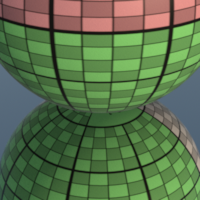
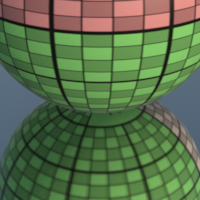
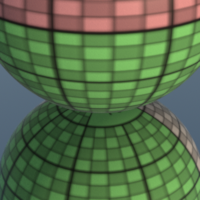
Texture Max Size
Controls the maximum size of loaded texture mipmaps
Skip Ray Depth
Skip some ray types when computing the ray depth. If set to
None : skip no rays. The GI will be darker and the SSS will be approximated in the specular and the glossy surfaces. This one is faster.Specular (default) : skip the specular rays. The GI will be darker and the SSS will be approximated in the glossy surfacesGlossy : skip the specular and the glossy rays. The GI and the SSS seen through reflections will be like in the camera. This one is slower.
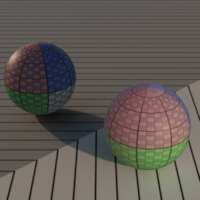
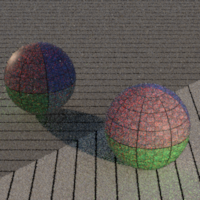
MultiScattering Approximation
Enable multiscattering approximation, such as dual scattering for Hair shaders.
MultiScattering Max Hits
Limits the maximum number of detected occlusion/hits when using multiscattering approximation. Reducing this value can reduce the rendering time, but decreasing too much can result in altered lighting.